Technology & digital transformation | Compliance & security | Nonprofits
Tips for Determining Cloud Readiness [for Nonprofits]
June 15, 2021
|
A Technical Approach to Preparing For and Managing the Transition
The benefits of digital transformation are compelling, especially for nonprofit organizations looking to maximize their resources while improving productivity and efficiency. Migrating services to the cloud offers many opportunities to leverage the benefits of technology. A clear plan to prepare for and manage the transition ensures that it is successful.
Overcoming Cloud Migration Challenges
Upgrading technology always comes with numerous difficulties. Since cloud computing offers an entirely different way of delivering IT services, it can bring many challenges that include:
Resistance to digital transformation
A digital transformation is a foundational change that restructures how an organization operates. It can ultimately affect the organization’s mission by changing how it delivers products and services to the communities it serves.
-1.png?width=650&name=Copy%20of%20Quote%20Graphics%20(7)-1.png)
From a general perspective, the transformation can be viewed as the adoption of new technological tools to conduct operations and facilitate workflows. The digital transformation can also transform how employees and departments interact. When all these elements are brought together, many challenges can arise from hardware and software concerns to employee training.
Staying current with new technology
Nonprofit organizations are typically composed of different parts working together as a whole to fulfill a mission. As each system upgrades, others can be left behind. This may present issues with collaboration and the ability of the organization to operate as a cohesive unit.
Hardware & software upgrades
Cloud migration often requires new software and hardware upgrades and additions. IT staff and employees unfamiliar with the new systems may require training. New hardware and software may also require an overhaul of the entire network. This can also include increased safety measures that protect data being transferred and stored on the cloud.
Internal IT turnover
Cloud migration introduces new layers of complexity to IT operations that may require staff training to operate, manage and maintain new systems efficiently. Turnover in IT departments can complicate the process, mainly where security and access are concerned.
Security
Security concerns are increasing as more businesses move online and into the cloud. The value of data continues to grow, making companies of all sizes vulnerable to hacking activity. This is especially true of organizations with lower budgets and outdated technology. Migrating to the cloud allows smaller organizations to leverage advanced infrastructure that offers higher levels of security.
PCI compliance
Nonprofits that process payments regularly must take all the necessary steps required to be Payment Card Industry (PCI) compliant. This often presents a challenge to smaller organizations with limited IT budgets looking to leverage cloud services. With fines ranging from between $5,000 and $500,000, maintaining compliance should be a critical part of a nonprofit’s online security plan.
International regulations
Organizations using cloud-based systems are required to adhere to a vast set of regulations and standards. These are created and enforced by global organizations that include the International Organization for Standardization (ISO), the Health Insurance Portability and Accountability Act (HIPAA), and the General Data Protection Regulation (GDPR).
Accessibility
Onsite systems can often be easily configured to accommodate various vision and hearing abilities. When those services are moved to the cloud, those customizations can change, presenting accessibility issues for some users.
Cloud friendly customizations
Over time organizations typically customize hardware and software systems according to their unique operational needs. One challenge of migrating to cloud-based services is that some may not be customizable with the same degree of specification. This leaves the organization with the task of changing business rules and/or processes to use the software “out of the box.”
Steps to Cloud Readiness
Getting ready for the cloud can take weeks or months, depending on the size of your organization. Here are some steps to take to prepare for the process:
1. Review all customizations
Conduct a database review and make note of any customizations related to the following:
- Integrations
- Reports
- Tables
- Views
- Stored Procedures
- Functions
- Triggers
- Scheduled Jobs
2. Develop a roadmap
Create a roadmap to prioritize customizations that can be refactored using the standard functionality of the upgraded systems or remove unneeded functionality.
3. Review current servers, hosted sites and solutions
Begin by creating an inventory of current hosting locations of all websites, all applications, all network files, 3rd party solutions and dependencies. Be sure to include accounting software, database, association management software, hosted forms, etc. Once you have a full inventory be sure to include contract start/end dates and document any terms for cancellation of any sites/servers that will be decommissioned as you migrate to the cloud. Your inventory should also include the point of contact for all components. This will make the transition easier for all parties when the time comes to schedule the migration.
4. Create “cloud-friendly” customizations
Customizations and integrations that need to be refactored or developed for the cloud takes time. Any customizations that are not retooled for the cloud may be lost during migration. Ensure your roadmap and timeline reflect the necessary time to develop and test any cloud friendly custom pieces..
5. Conduct employee training
Ensure that all staff members are up to speed after the migration by conducting training programs well in advance.
6. Internal and external assessment
Conduct an internal and external assessment in the weeks leading up to migration to identify any new gaps across departments. Following the internal assessment, an external evaluation is recommended to compare and contrast your organization with similar businesses in the same industry.
7. Review third-party integrations
Nonprofit cloud computing tends to use different interfaces and custom integrations to support applications such as CRMs, accounting software, and payroll systems. Prior to migration, evaluate the entire integration strategy to ensure that data is being provided to all critical business processes.
Start at the Top for a Successful Digital Transformation
Conducting a successful digital transformation requires a cultural shift that starts at the top. The changes are foundational and affect every facet of how a business operates. They can dramatically change how departments operate and employees work, ultimately changing how products and services are delivered.
Weigh in the Total Cost of Ownership (TCO) with cost savings
Calculating the Total Cost of Ownership (TCO) weighs the costs of the cloud transformation with the savings in IT costs and increased productivity. Migration costs to include when calculating TCO should include all pre-migration, migration (rehosting, refactoring, re-platforming, and repurchasing), and post-migration costs. Factors that can reduce the total amount invested depend on the savings realized from the migration.
-1.png?width=650&name=Copy%20of%20Quote%20Graphics%20(8)-1.png)
These include reductions in on-premise physical hardware, capital investment in equipment, costs of operating, maintenance costs, and energy costs.
Reassess, reevaluate, and improve as needed
Once the cloud migration is complete, periodic reassessments are essential to ensure that all technical requirements, organizational goals, and objectives are being met.
Undergoing a digital transformation at the foundational level is just the start. Maintaining the benefits of innovation, increased productivity, and efficiency requires ongoing reevaluation. This ensures that all technological investments contribute to the success of your organization’s mission.
Recent Posts
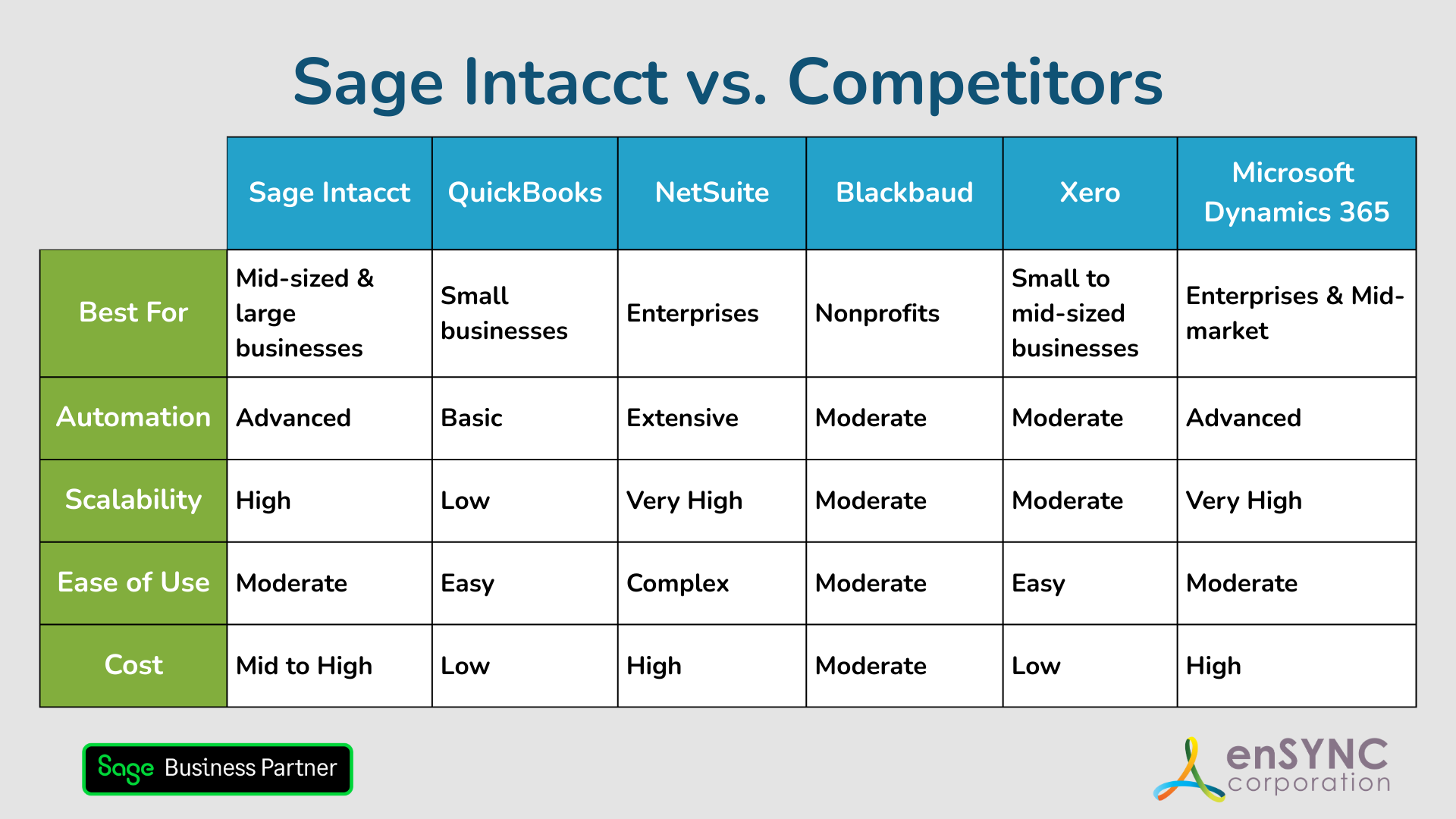
Sage Intacct vs. Competitors: Finding the Best Accounting Solution for Your Nonprofit
Choosing the right accounting software is a critical step for any organization — and a deeply personal one, too. How to choose the accounting...
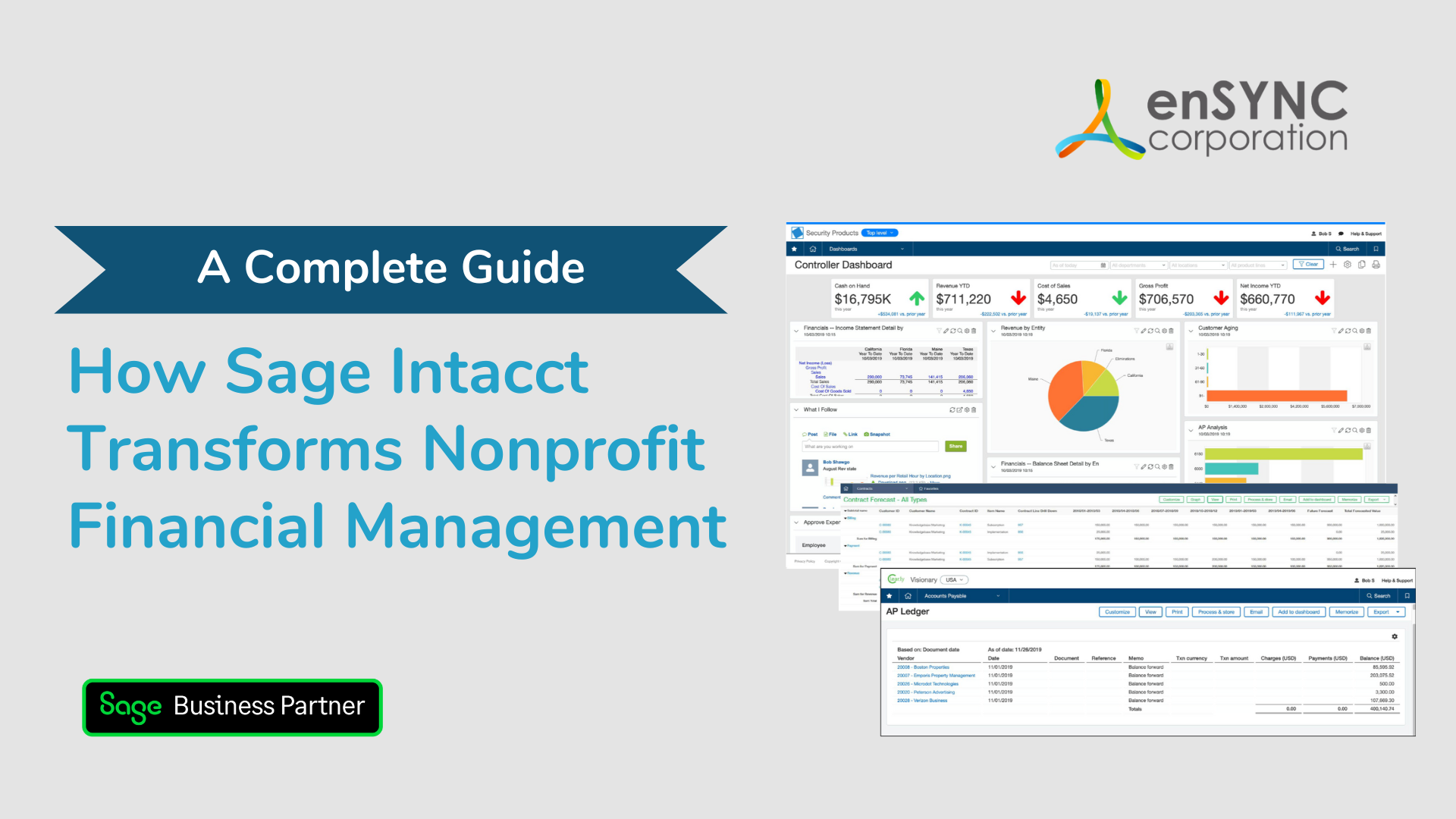
How Sage Intacct Transforms Nonprofit Financial Management: A Complete Guide
Staying on top of financial management is crucial for all businesses, especially nonprofits. Nonprofits often have limited resources and handle...
Enjoying our blog?
At enSYNC, we want to empower associations and nonprofits to make well-educated decisions. If you want our industry knowledge (and other free guides) sent directly to your inbox, fill out the form below.


