Technology & digital transformation | Software solutions | Nonprofits
The Ultimate Guide to Integrated Nonprofit Software
March 17, 2021
|
Nonprofit finance managers typically perform a balancing act that requires them to make hard financial decisions while ensuring the organization’s mission stays in focus. Accounting teams face numerous challenges when performing various critical operations while being subjected continuously to budgetary restrictions. Leveraging technological innovation through integrated nonprofit software can help finance managers stretch precious dollars through improved process efficiency that saves money. Along with streamlining operations, innovative tools can bring teams together under a unified framework, and make complicated processes like online donations or peer to peer fundraising a breeze.
An accounting system should empower an organization to grow and evolve and better fulfill its goals and objectives. Updating systems requires research and careful consideration of the organization’s requirements and priorities. We designed this guide to help you on that journey, giving you the information needed to make the right software decision that will synergize your team and power your mission.
Key features to look for when choosing integrated accounting software
Nonprofits are unique. The need for appropriate stewardship of money along with increasing compliance regulations requires transparency and accountability, and then there’s managing your donors, volunteer management, events management… You need a management solution that helps you stay on top of everything, from donor databases to email marketing and more. Whether it's a small or large nonprofit organization, integrated software needs to track various key segments across the organization for process efficiency and complete fund tracking.
You need a management solution that helps you stay on top of everything, from donor databases to email marketing and more.
Some accounting features to look for when choosing an integrated accounting system to achieve these objectives include:
- An efficient and accountable fund accounting framework
- Simplified transactions (accounts payable, accounts receivable, donation management, general ledger and tools to track donation forms, payment processing and credit card transactions)
- Quick and easy consolidations, bank reconciliations and preparation of financial statements and tax forms (i.e. form 990)
- Access to a variety of custom report templates
- Efficient management of fund restrictions and grant requirements
- Customizable dashboards that provide real-time data
- Statistical tracking and financial reporting
- Tracking and reporting on program outcomes, fund restrictions and budgets
- Automatic report scheduling
- Creation of reports and dashboards that combine financial data with various operating dimensions
- Flexible reporting tools that can be configured easily to adapt to changing compliance requirements
- 24/7 availability and accessibility from any mobile device
7 Steps to Choosing Integrated Nonprofit Software
1. Choose a software delivery model
The first step to choosing accounting software is determining which delivery model fulfills your organization’s needs while providing the highest ROI. There are three standard options for nonprofit management tools currently available, as follows:
Self-hosted solutions
This model requires that you license the software and run it on your own local servers. It’s the most traditional of all options and requires significant capital and operating expenses that include:
- Software deployment
- Integration
- Customization
- Maintenance
- Support
- Upgrades
Depending on the number of users, size and structure of the organization, self-hosted solutions can be economically viable for large businesses - especially if there is a dedicated IT department with an adequate budget.
Outsourced hosted solutions (single-tenant)
Unlike self-hosted options, outsourced hosted management systems are deployed over the internet through a qualified third-party hosting provider and remote data center. There are limited large upfront capital costs of this model because the responsibility of maintaining the hardware resides with the service provider.
Capital costs that are associated with this model include site-level customizations, integrations, upgrades and support services.
Cloud computing solutions
Cloud computing solutions, also known as SaaS (Software as a Service) applications, are subscription-based services paid monthly or annually. Examples include Zoho books, Quickbooks Online, online banking and Google services.
Unlike outsourced hosted solutions, SaaS users work from a shared system with one set of resources - including database and application infrastructure. Advantages of cloud-based nonprofit management software include:
- No upfront fees or capital investments
- No long-term commitments
- Automatic upgrades
- No hardware or software configurations
- Top-level data security
SaaS users work from a shared system with one set of resources - including database and application infrastructure.
Choosing a solution requires a thorough assessment of each service’s positive attributes and drawbacks, taking into account the organization’s resources. Some key questions to ask before making this decision include:
- Do members of the accounting team work offsite?
One of the significant benefits of cloud-based software is that it is accessible at any time, anywhere there is an internet connection. All that is required is a computer with a secure web browser for the system to be accessed by everyone from administrative staff to the nonprofit treasurer.
- Does my team require increased connectivity, efficiency and process acceleration? Do we have the IT budget to achieve those objectives in-house?
Cloud applications can provide a high ROI in terms of a technological upgrade without the required investment in IT services. Along with financial advantages, cloud-based systems save time and improve efficiency through increased automation and integration. Productivity goes up naturally when manual tasks like data entry and spreadsheet maintenance are eliminated and that can free up resources that drive ROI higher in the long run.
- Does the organization require integration with existing CRMs?
Cloud-based systems can easily integrate with other applications easily through web services and APIs. This allows your organization to use applications best suited for every department without costly customization and expensive IT maintenance costs.
- Is my team burdened with inefficient processes?
Consolidations and closes can be streamlined through cloud-based software tools. Being on the cloud also means that you can leverage the power of the internet to integrate your processes with other businesses, suppliers and customers. Besides delivering complete processes that connect finance, membership and service departments, you can increase operational alignment by creating dashboards accessible by all managers across the organization.
- Will the organization’s managers benefit from self-service access to KPIs?
Cloud-based systems offer transparent visibility using near real-time data. Along with providing access to department heads, you will be able to share critical information with stakeholders across the organization. That means managers can access KPIs to track their progress and pivot their strategy through the use of near real-time data and customized dashboards.
- Does our nonprofit have big business needs that need to be met with a limited budget?
Nonprofits ultimately have a greater mission in mind. There is a need to stretch every dollar to its maximum potential. Integrated nonprofit software offers a host of benefits for a subscription fee that frees up organizations from costly hardware and IT costs.
Cloud-based accounting systems let smaller organizations access world-class services that include automated backups, superior security, a high level of performance, disaster recovery and 24/7 operations with continued support.
That means smaller organizations can leverage big business technology to level the playing field.
2. Evaluate cloud vendors
If you choose to go with cloud-based software, then it’s essential to evaluate cloud software providers. Moving your accounting to the cloud means that your cloud software provider operates your financial system rather than an internal IT department. It’s a serious decision that must be part of the software selection process.
Here are seven key factors that should form part of your evaluation:
1. Seamless implementation
Your cloud software provider should have a successful track record of seamlessly implementing cloud applications across various types of organizations. Make sure to conduct extensive research that includes unbiased reviews.
2. Successful track record
A successful cloud software provider is a strategic partner that goes beyond developing and licensing software. Learn about the organization’s standards and determine if it is an appropriate professional and cultural fit with your nonprofit business.
3. Data ownership
Ensure that you own your own data and can secure a copy if you choose to end the relationship. Evaluate the operational agreement to ensure assistance in the event your organization decides to migrate to another provider.
4. Data security
It's imperative that your cloud-computing vendor operates at the same standards - or higher - than an internal department can.
Cloud-computing vendors employ data center providers as part of their services. Research which data center providers are being used, including their location and security standards. Investigate if there were any security breaches and determine if they guarantee maximum levels of uptime. It’s imperative that your cloud-computing vendor operates at the same standards - or higher - than an internal department can.
5. Potential ROI
Cloud-based solutions are typically lower in cost than hosted and on-premise services that incur hardware costs and licensing fees. Make a thorough comparison to determine if the subscription, configuration and training fees associated with cloud-based software provide a significant ROI for your organization in the long term.
6. Ongoing support
Evaluate the support agreement to ensure that it is adequate for your needs. Determine if you will have access to qualified experts to address your organization’s ongoing requirements and find out if the provider offers other levels of support.
In addition to a support agreement, ensure that the vendor has a top-tier service agreement along with the infrastructure to back it up. A comprehensive service agreement will form your relationship’s foundation and is essential to protecting your organization from any risks associated with working with an external vendor.
3. Determine requirements and top priorities
Once you have a shortlist of qualified vendors, the next step is to carefully outline the organization’s needs through input from departments across the organization. If there is an existing CRM or other software for nonprofit groups being used, it needs to be integrated as seamlessly as possible.
All integrated nonprofit software systems are different and have their positives and negatives. Prioritize what features to include as “must-haves” and order them according to importance so you can choose the best system to serve your team’s needs.
4. Research and identify options
There are many software systems available on the market today. Research providers thoroughly and sift through independent reviews. Professional social networks have small business groups and forums that are useful for obtaining practical information from unbiased users.
5. Create a Request for Proposal (RFP)
Once you have a shortlist, create a standard RFP that lists your requirements and expectations. By using the same RFP for all vendors, you can make a side-by-side comparison of your options for further review and analysis.
6. Evaluate demos
Hands-on experience is ultimately the most useful part of the software selection process, and most reputable providers will provide a free trial. Allow various members of the organization to evaluate the software and focus on how intuitive the software is for all levels of experience across your team.
7. Research references
Evaluate all vendor references carefully while screening for any bias. Ensure that all reviews contain unfiltered feedback about the quality of service and support offered by the vendor.
Additional Guidance
Choosing fund accounting software is a tough decision that requires a detailed assessment of the organization’s needs coupled with input from multiple stakeholders.
Software vendors must earn your business over the long term by moving past the initial sale and focusing on maintaining your relationship. Along with determining your requirements, conducting research, and software testing, there are two more points to consider that include:
Large upfront discounts
Large discounts offered at the start of an agreement are often offset by price increases over time. Make sure to evaluate the contract thoroughly to ensure that any cost increases are within your budget.
Complex pricing models
Make a note of all the variables in a pricing model and factor in their costs when making the final analysis. While some providers charge for their services in one fee, others may use a complex model that combines training, support, maintenance, and other services along with supplementary charges based on the number of users or transactions.
Wrapping Up
There are many software solutions available on the market today and many factors to consider when making a choice. From self-hosted to cloud-based solutions, each has its advantages and disadvantages and clarifying the unique needs of your organization will help you make the right choice.
Cloud-based accounting software is the ideal choice for an organization that wants to leverage world-class technological innovation without sacrificing a significant part of its budget for costly hardware or IT services.
Legacy systems can be limiting and insular while cloud-based systems can unite departments under a single framework. Along with aligning the organization with its objectives, the power of technology can help your organization move forward with confidence on its path towards achieving its goals and overall mission.
Recent Posts
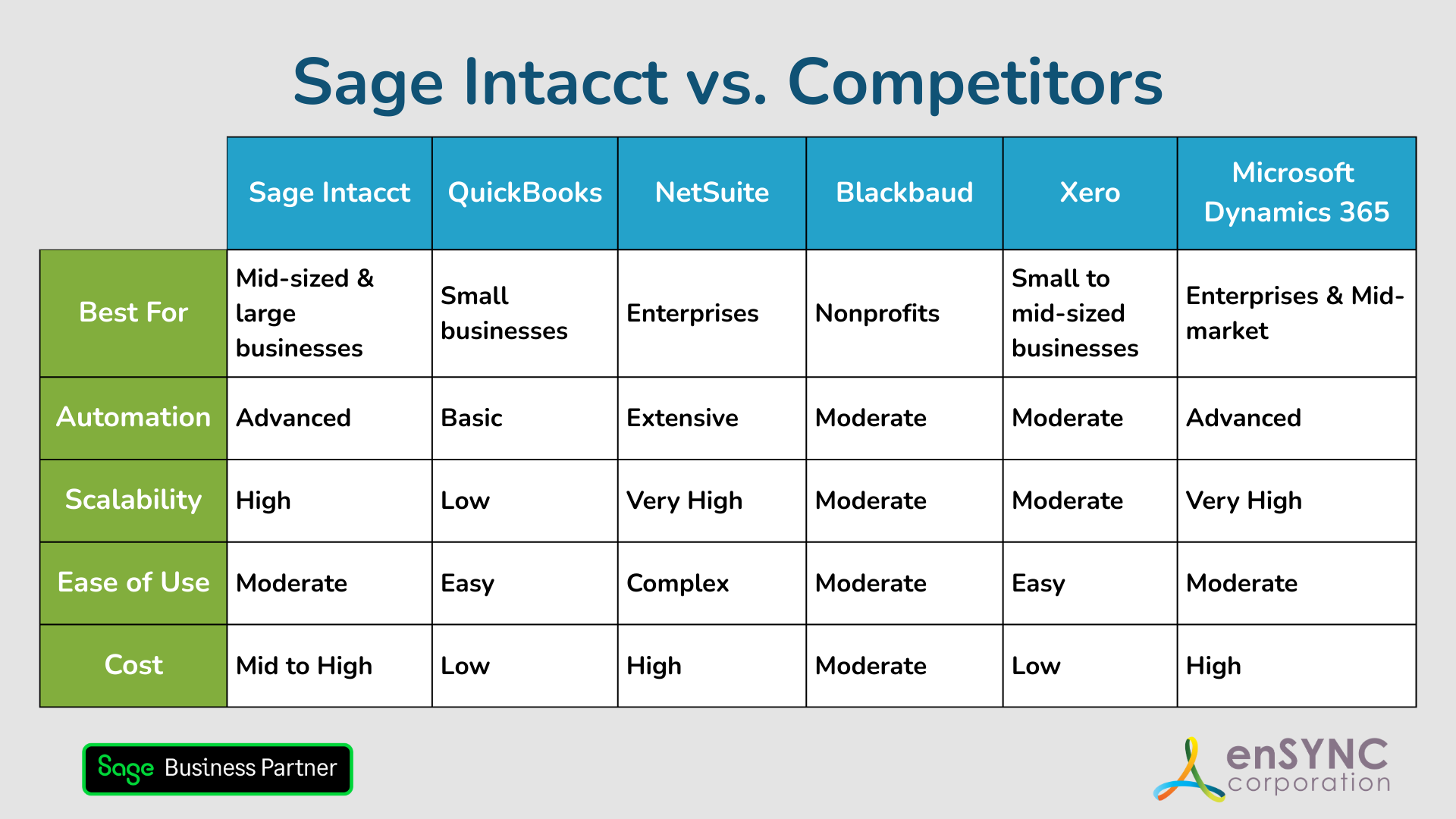
Sage Intacct vs. Competitors: Finding the Best Accounting Solution for Your Nonprofit
Choosing the right accounting software is a critical step for any organization — and a deeply personal one, too. How to choose the accounting...
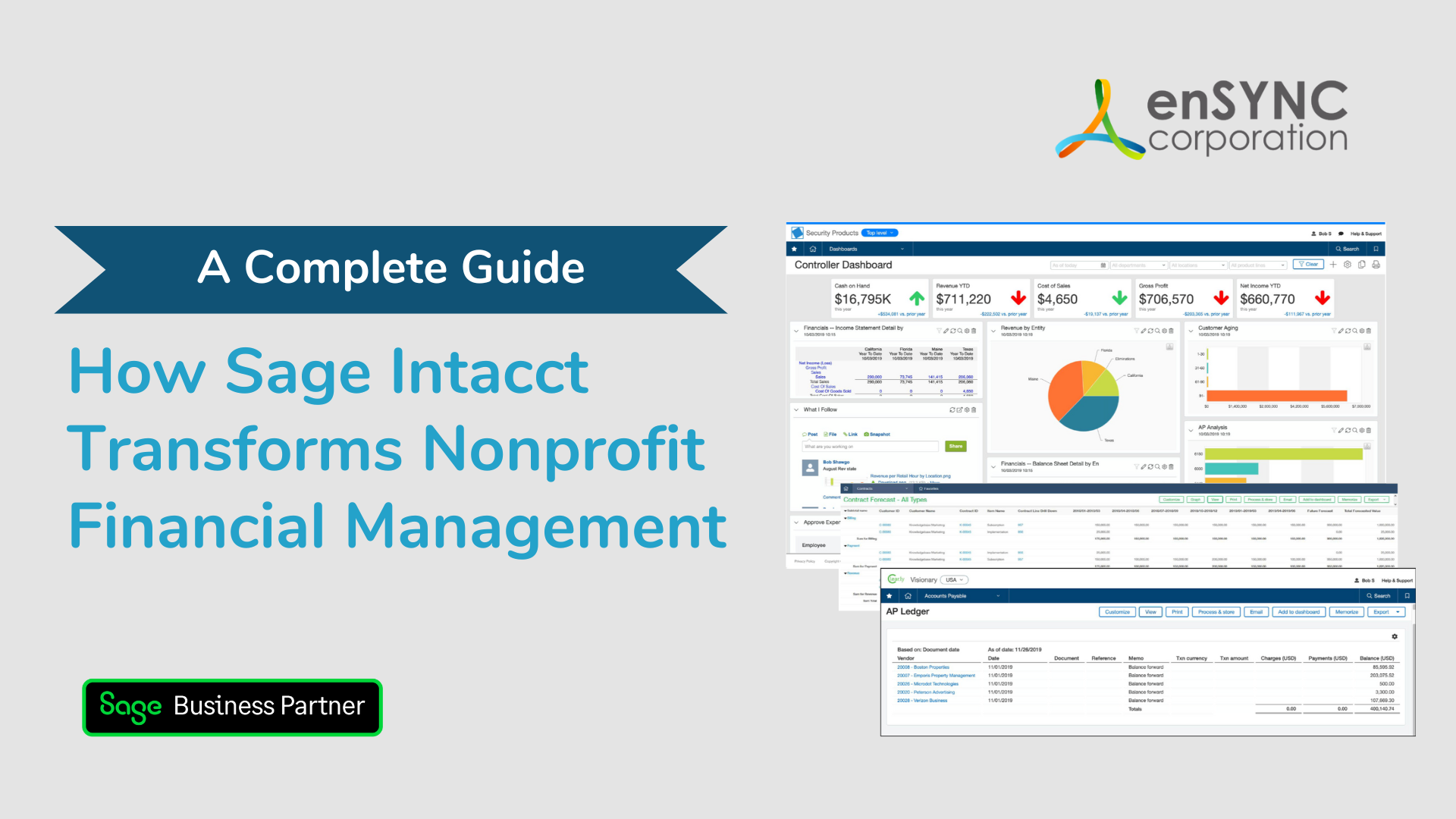
How Sage Intacct Transforms Nonprofit Financial Management: A Complete Guide
Staying on top of financial management is crucial for all businesses, especially nonprofits. Nonprofits often have limited resources and handle...
Enjoying our blog?
At enSYNC, we want to empower associations and nonprofits to make well-educated decisions. If you want our industry knowledge (and other free guides) sent directly to your inbox, fill out the form below.


