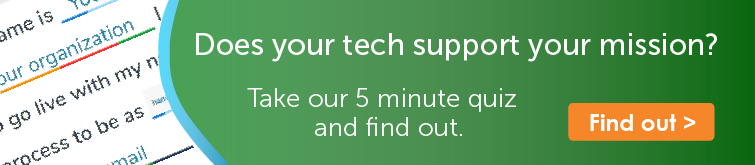Technology & digital transformation | Software solutions | Nonprofits & associations
The Transition from Face-to-Face to Online Learning: Maintaining an Engaging Experience
March 12, 2020
|You’ve been teaching a course in a traditional face-to-face (F2F) classroom for years and have it nailed down to a science. Semester after semester, you get rave reviews from your students for your engaging way of teaching. But now you must put your course into a fully online program and have no idea where to start. You’re also worried about it becoming dull and lifeless, just page after page of static content, like other online courses you’ve seen.
This is not the way it has to be!
This article will help you with some tips and tricks of the trade for taking a course from F2F to fully online without surrendering learner engagement and experience.
It Starts with Planning your Course
When making the transition from F2F to online, the most helpful thing you can do is a lot of initial planning before you ever put pen to paper, err, fingers to a keyboard rather. Ideally, you want to have the whole course planned, prepared, and created before it is offered to ensure consistency and to maximize learner experience.
Reevaluate your Current Structure
Reevaluate your syllabus (what worked in class might not be as effective online) and outline your course objectives and module learning outcomes. Along those lines, think about your module/unit/lesson layout and decide how long you want your learners to spend on each lesson. This will help you reorganize your syllabus and determine how many modules/lessons you need to plan for. Be sure to align your course outcomes with module outcomes.
Determine your role as the instructor in this course. How much time do you have allocated for moderating on a weekly/course basis? Knowing this will help you decide your assessment strategy and level of engagement with the class.
Gather Content
Gather the content and resources you currently use for your F2F course. This includes videos, websites, articles, textbooks, anecdotes, etc. You will build your lessons around these resources. Determine what LMS tools you want to use and how you will use them.
Plan your Assessment Strategy and Rubrics
Variety is the key and creating assessments that assess multiple learning outcomes will be more compelling for your learners and their engagement.
- Quizzes are efficient for delivering immediate feedback to learners, but a lot of quizzes and tests can increase cheating/sharing of answers and decrease engagement. Use them sparingly.
- Discussions encourage critical thinking and knowledge sharing between all classmates, but they require a bit of moderation on your end, and including too many may cause learners’ responses to decline as they progress through the course.
Provide detailed rubrics for all graded assessments that clearly explain what the expectations are for each assignment and how learners will be assessed.
Writing the Content
Alright, you’ve planned your syllabus and have an idea of how you want to structure your lessons, and what assessments you’ll include. Now you get to be creative and build those lessons!
Determine Tone
Think about the tone of your course - will it be extremely academic or more conversational? The best courses with the highest learner engagement are those that read like a conversation rather than a textbook.
Write the Lessons
Consider the content and resources you gathered, along with course outline/lesson plan, as you write your lessons, and build around those. Don’t rely on your resources to do the talking for you; for a better learning experience, they should be supplementary to your content and only used when they enhance the lesson.
Think about how you would deliver the face-to-face lesson, and write it in a similar manner; you want to provide an explanation of the topic, with examples and supporting details where necessary to give your learner a comprehensive understanding.
Bullet Points vs. Paragraphs?
While bullet points work well on PowerPoint, they don't translate well in online learning. Why? Because they often require explanation that is provided orally by the presenter. With online, use full sentences and paragraphs to fully develop ideas and demonstrate connections between concepts. Bulleted lists have a time and place - lists of examples or ideas that require no further explanation.
Provide Clear Instructions
Always think about instructions. They must be detailed and explicit in an online environment. The more thought you put into your instructions, the less students will email with follow up questions. To help you, consider what questions students frequently ask in class and factor those in as you write.
Avoid Redundancy
The beauty of online learning is that learners can go back and reread/rewatch content as many times as they need. You don’t need to repeat what you’re saying over and over like you may do in a F2F classroom; however, providing several varying examples to support your topics will help learners understand concepts more efficiently.
Maintaining Learner Engagement
Build Interactivity
Think about what you do in the classroom to make a topic interactive and engaging – discussions, active participation, group/partner assignments, etc. Just because you’re moving the course online doesn’t mean you must give these things up. There are many Brightspace LE tools, such as Discussions (and its Group function), GBL (Game Based Learning), and YouSeeU (or similar tools in other LMSs) that can be used to maintain student interaction online.
Also, explore third party tools and social media to increase gamification and enthusiasm. Tools such as Wikis, Quizlet, Sporcle, Powtoon, Google Docs and the rest of its suite, and social media are quick to set up and can provide infinite possibilities for integrating engagement into your content pages.
Visual Appeal
Also think about the visual appeal. Do you feel energized looking at the lesson? Why or why not? Are there sections of content you or your learners gloss over? Adding additional headings, images, callout boxes, and colours require minimal effort but can significantly increase the amount of time learners spend on a particular page.
Take Advantage of Personalized Learning Opportunities
Cater to Multiple Learning Styles
With online learning, there are more opportunities to customize learning to multiple learning styles. Consider presenting each topic using a variety of text, images, videos, and interactive tools to provide something for every type of learner. Get creative – make your own videos or audio recordings to present some of the content. Again, variety is key to maximizing the learning experience.
Individualized Learning Paths for Additional Support
Not everyone learns at the same pace. Individualized learning paths maximize the opportunities of the online environment and the web to provide additional resources and practice to learners who may be struggling without forcing those who get it to sit through additional explanation. The bonus is they require little effort from you as the instructor as you only have to set up these resources once and students will be able to access some or all of them as they are needed to solidify understanding.
Additional Things to Consider
Increasing Efficiencies
Don't want to get plagued with answering the same question from several students via email? Consider using a discussion board for class FAQ so you can moderate and answer one student’s question for the whole class to see. The benefit of this discussion is other students are likely to answer these questions for you, which creates a more collaborative classroom.
Constantly Improve
Online courses should never be set in stone – there’s always room for improvement. Once you’ve run the course once or twice, tweak it to enhance the learning experience for the next cohort. Use questions that students ask to help identify what you should modify/clarify. Or maybe you found students struggled with one topic or lesson; go back and review that lesson to determine what can be improved (instructions? tone? style of presentation? level of engagement?).
Always be on the look-out for new tools and techniques to make the course the best it can be, just as you would in a F2F course.
Article also available on Brightspace
Instructional Designer at D2L
Recent Posts
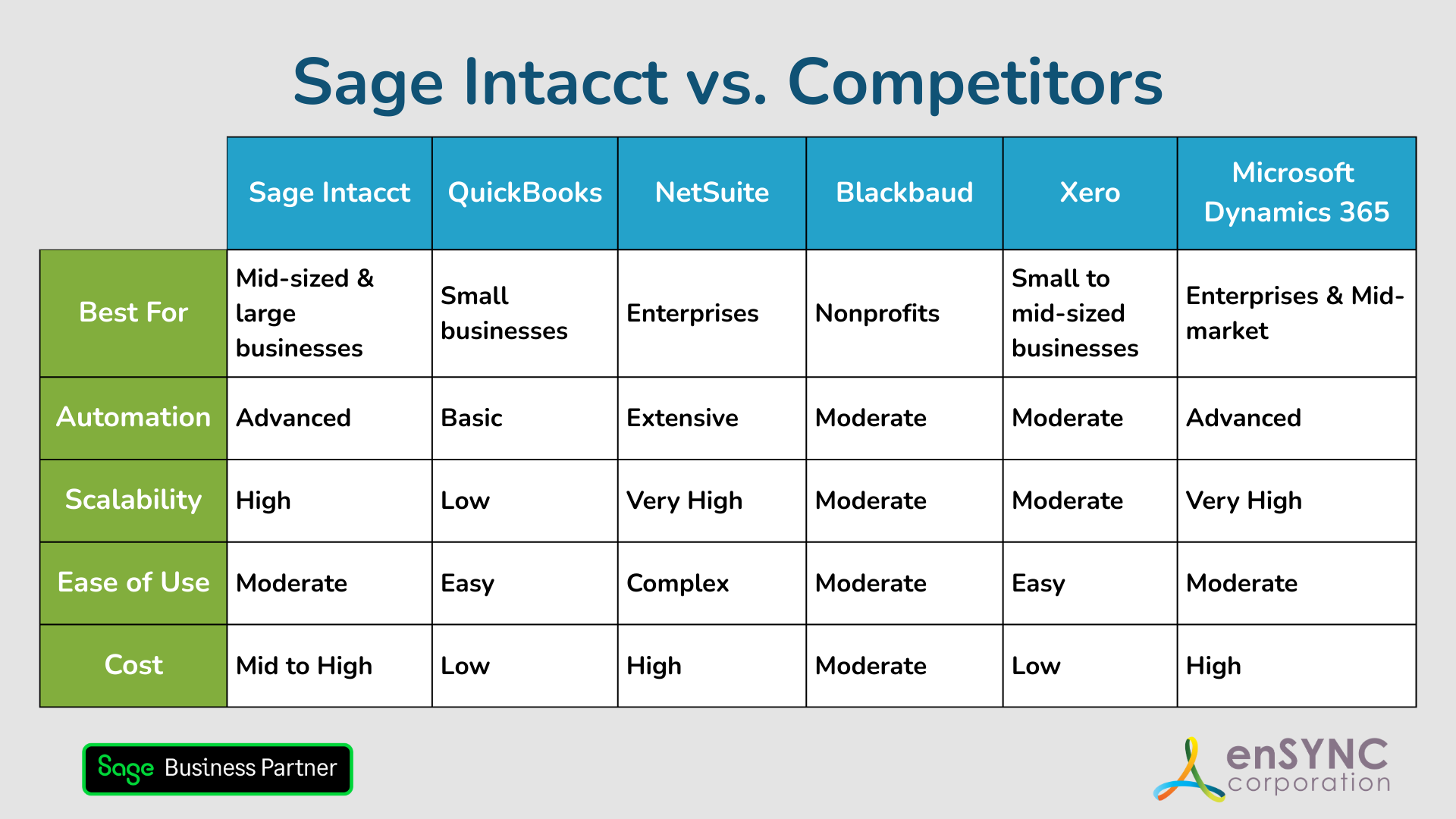
Sage Intacct vs. Competitors: Finding the Best Accounting Solution for Your Nonprofit
Choosing the right accounting software is a critical step for any organization — and a deeply personal one, too. How to choose the accounting...
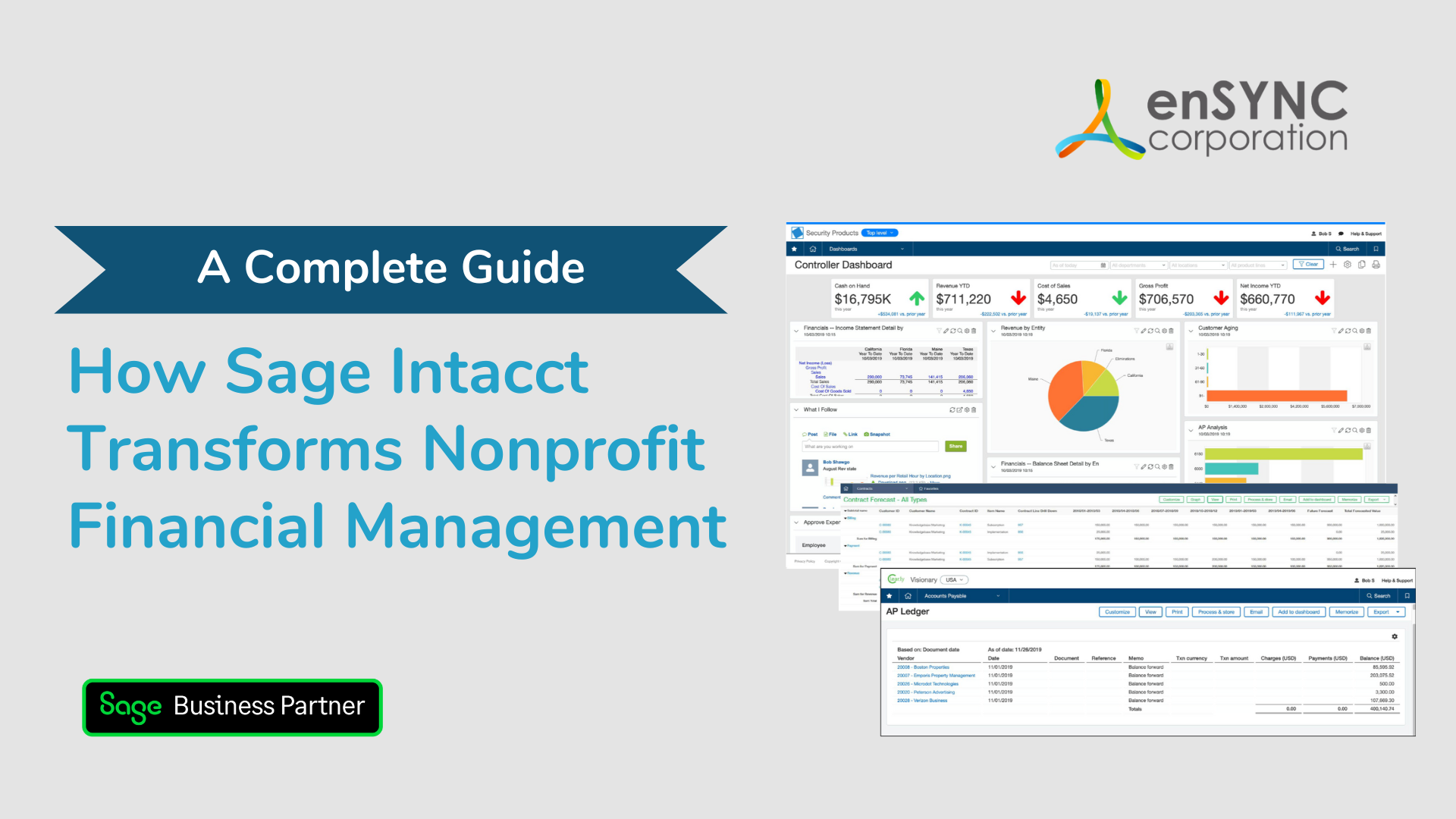
How Sage Intacct Transforms Nonprofit Financial Management: A Complete Guide
Staying on top of financial management is crucial for all businesses, especially nonprofits. Nonprofits often have limited resources and handle...
Enjoying our blog?
At enSYNC, we want to empower associations and nonprofits to make well-educated decisions. If you want our industry knowledge (and other free guides) sent directly to your inbox, fill out the form below.