Webinar | Software solutions | Nonprofits & associations | Financial management
Sage Intacct vs. QuickBooks: What Leading Nonprofits Choose
May 10, 2023
|
QuickBooks and Sage Intacct are both leading financial management software solutions that have completely redefined how teams process accounting transactions. This quick guide is designed to help you make the right choice by summarizing the key differences and similarities between systems.
How Sage Intacct and QuickBooks Are Similar
Let’s outline some similarities between Sage Intacct and QuickBooks before diving into their differences:
Both offer basic accounting functionality.
Sage Intacct and QuickBooks offer basic accounting features and functions such as expense tracking, invoicing, accounts payable, accounts receivable, and financial reporting. However, Sage features additional functions such as multi-entity accounting, advanced reporting, project accounting, budgeting and planning tools, and more.
Both systems are based in the cloud.
Sage Intacct and QuickBooks are both cloud-based solutions that allow credentialed users to access financial data from any connected location. However, Sage Intacct bills itself as a “true cloud solution” that offers elastic infrastructure, high configurability, multi-tenancy, self-service expansion, and integration APIs.
Both scale easily.
Sage Intacct and QuickBooks operate under a Software-as-a-Service (SaaS) subscription model, allowing customers to easily adjust the number of users according to their business needs.
Both have a companion mobile app.
QuickBooks and Sage Intacct both offer a companion mobile application that allows customers to manage financial operations using a connected mobile device.
In summary, both Sage Intacct and QuickBooks are cloud-based applications that offer basic accounting functionality, easy scalability, and a mobile application.
But that is where the similarities end.
Sage Intacct is customized for nonprofits.
QuickBooks is entry-level software designed for small to medium-sized businesses. In contrast, Sage is customized nonprofit accounting software with key features that include:
Nonprofit-Specific Reporting
Nonprofits have unique reporting requirements that may not be met by QuickBooks’s basic reporting features. Sage Intacct alternatively offers a library of pre-built reports that are compliant with Generally Accepted Accounting Principles (GAAP) and International Financial Reporting Standards (IFRS) standards.
Donor Management
QuickBooks offers basic donor tracking tools, while Sage Intacct is built with features that help nonprofits effectively manage donations. These include tools to track donations, generate donor reports, manage fundraising campaigns, and more.
Fund Accounting
Unlike profit-seeking entities, nonprofits use a fund accounting system to track resources allocated for different purposes. Sage Intacct is built to address that need with a robust fund accounting module that allows nonprofit organizations to track finances by grant, fund, program, or project.
Grant Management
Sage Intacct offers specific features that support the entire grant management lifecycle. These include tools to track budgets, monitor expenditures, generate custom reports, and maintain compliance with the funding organization and regulatory bodies.
Advanced Budgeting Tools
Sage Intacct offers an extensive budgeting module that provides nonprofit accountants and finance teams with a range of features. These include tools to develop multi-year budgets, track budgets versus actuals in real time, and allocate expenses across funds and programs.
QuickBooks also has basic budgeting features available to its Online Plus customers. However, Sage’s advanced budget features are tailored to help nonprofits maximize their resources and achieve success in the long term.
QuickBooks is relatively easier to use.
For most people, QuickBooks is usually easier to use in the beginning. However, Sage Intacct’s additional functionality typically improves efficiency and productivity, making the software easier to use in the long run.
Sage Intacct has better integration capabilities for nonprofit organizations.
QuickBooks can integrate with hundreds of applications to process financials, manage customers, sync inventory and prices, and more.
However, more doesn’t always mean better - especially for high-performance nonprofit organizations with complex requirements.
Sage Intacct integrations include popular nonprofit systems such as iMIS, Brightspace, and VoterVoice. When used together, these applications provide an unparalleled software experience tailored to the needs of nonprofit organizations.
QuickBooks is cheaper.
QuickBooks’ Enterprise pricing structure offers three options: Gold, Platinum, and Diamond. The option most comparable to Sage Intacct is the Diamond package starting at $4000+ per year.
When compared to Sage Intacct, this is still cheaper because Sage Intacct’s pricing model is based on designing a customized system for each client.
Sage Intacct offers more extensive support.
Both QuickBooks and Sage Intacct offer support that includes an online knowledge base, email assistance, and chatbot. However, Sage Intacct extends its services with advanced technical support for customization and software integrations.
Sage Intacct additionally offers 24/7 phone assistance, while QuickBooks only provides this level of support to its enterprise clients.
Sage Intacct or QuickBooks Online: Which software should you choose?
QuickBooks is ideal for medium and small businesses on a budget with basic accounting needs. In contrast, Sage Intacct is best suited for large nonprofit organizations with specialized accounting requirements, including:
- Fund accounting
- Grant management
- Multi-entity accounting
- Advanced donor management
- Specific nonprofit reporting requirements
QuickBooks may be able to perform some of the above functions for small businesses. However, larger nonprofit entities may achieve a higher return on investment with Sage’s customized features.
Unlock the benefits of cloud-based accounting software customized for nonprofit organizations.
Integrated, cloud-based software leverages the power of data, AI, and automation to streamline financial processes, improve productivity, and unlock efficiencies across your organization.
enSYNC can show you how. For over 25 years, we’ve been helping nonprofits leverage the power of technology to maximize their impact and fulfill their missions. Contact us for a free demo to get started.
Recent Posts
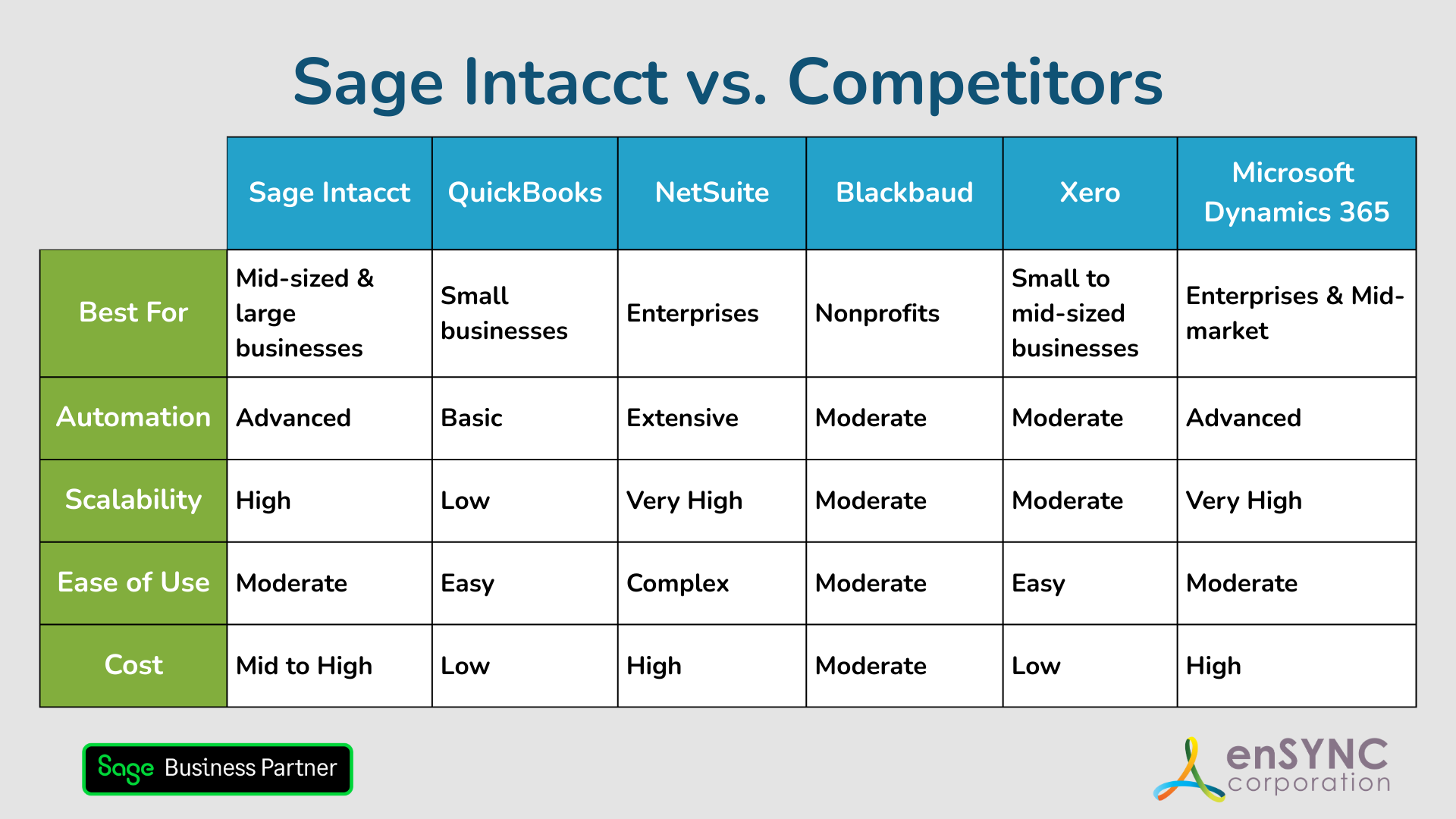
Sage Intacct vs. Competitors: Finding the Best Accounting Solution for Your Nonprofit
Choosing the right accounting software is a critical step for any organization — and a deeply personal one, too. How to choose the accounting...
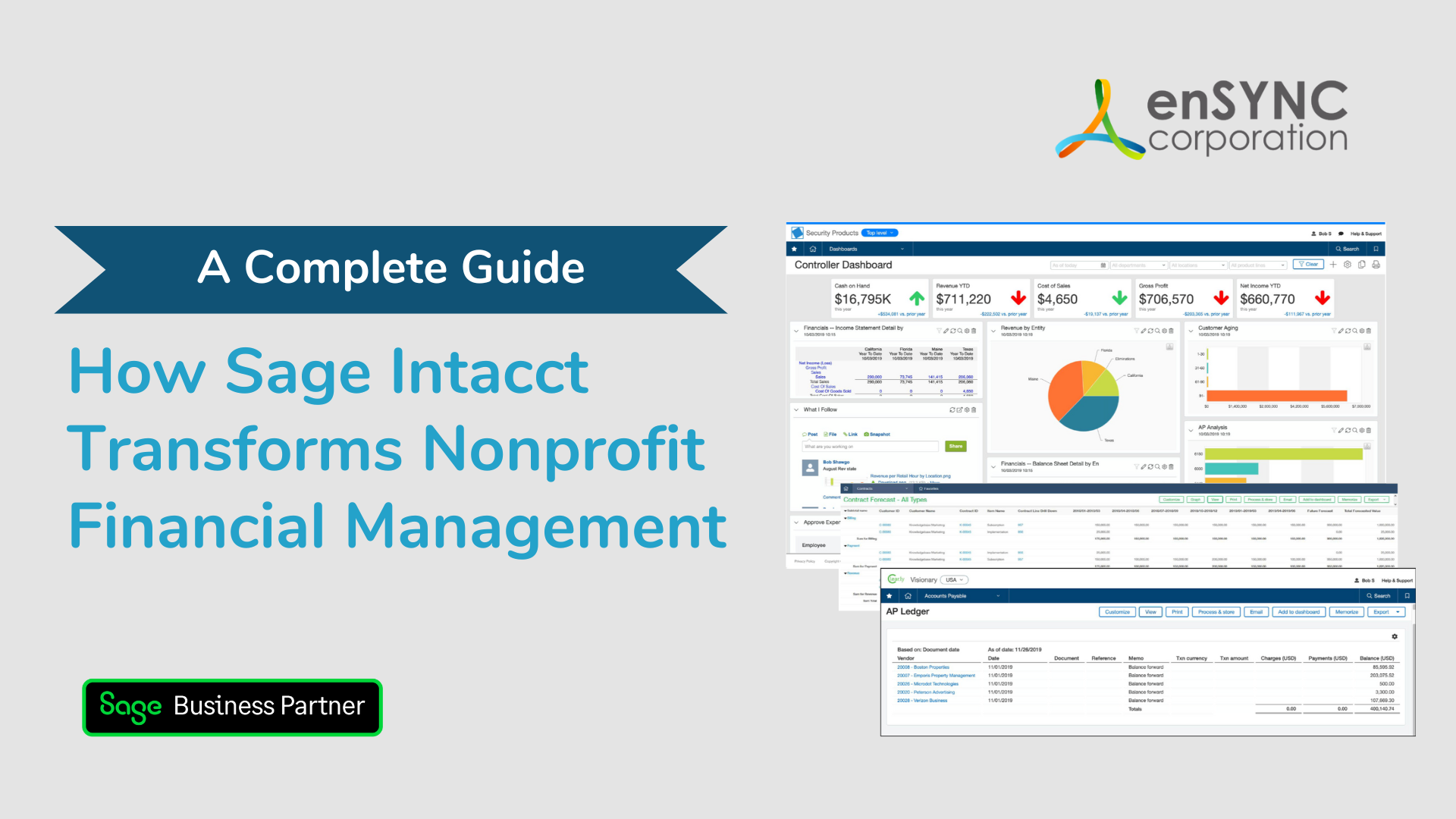
How Sage Intacct Transforms Nonprofit Financial Management: A Complete Guide
Staying on top of financial management is crucial for all businesses, especially nonprofits. Nonprofits often have limited resources and handle...
Enjoying our blog?
At enSYNC, we want to empower associations and nonprofits to make well-educated decisions. If you want our industry knowledge (and other free guides) sent directly to your inbox, fill out the form below.

